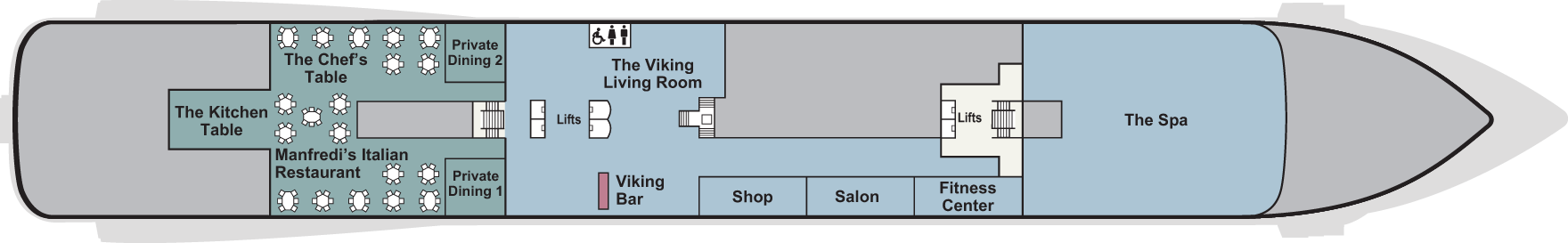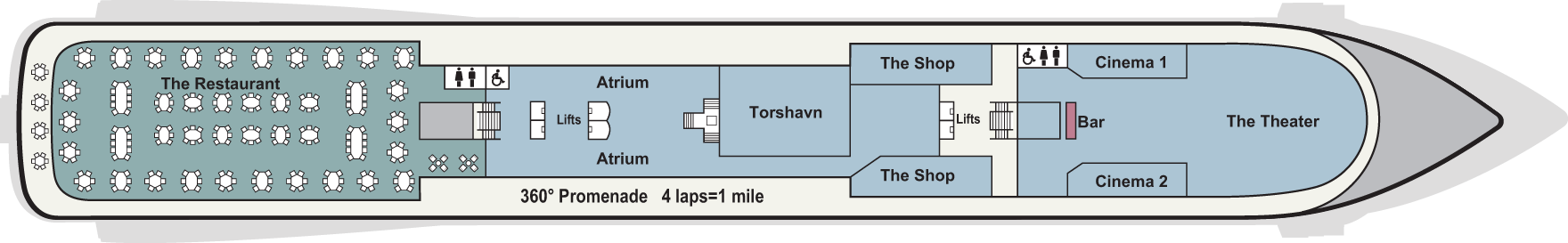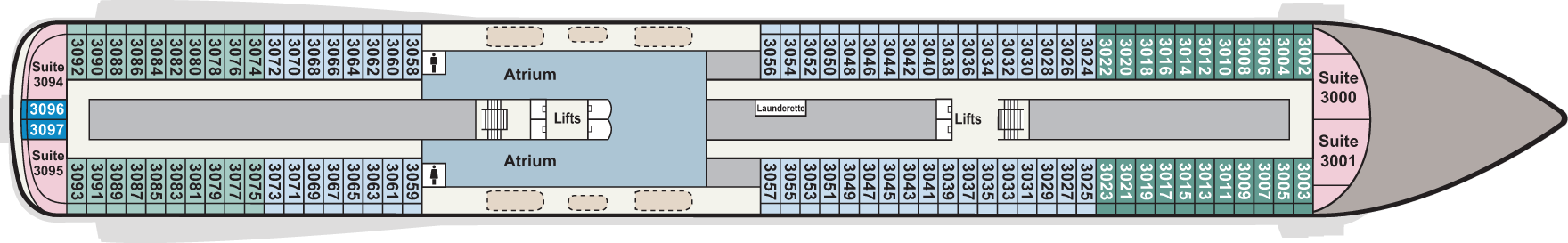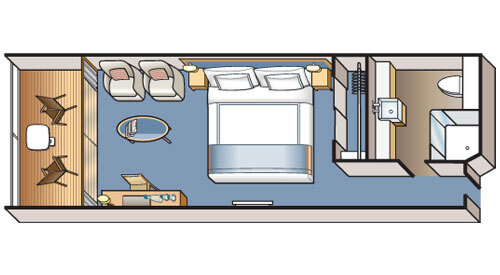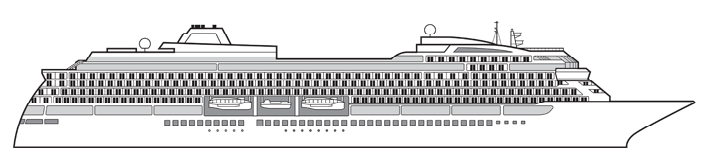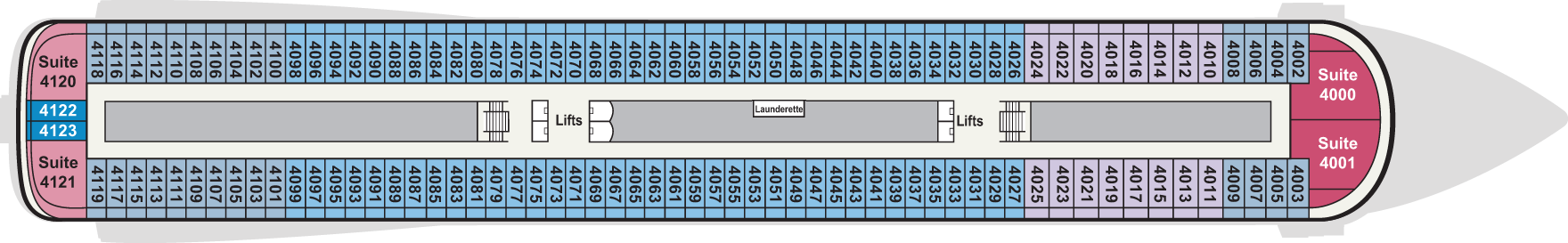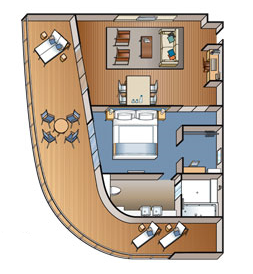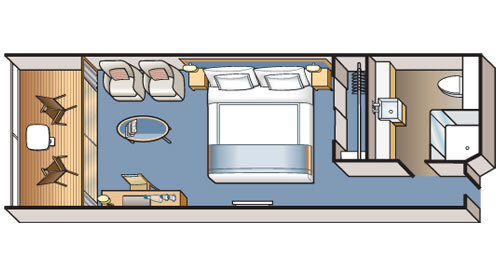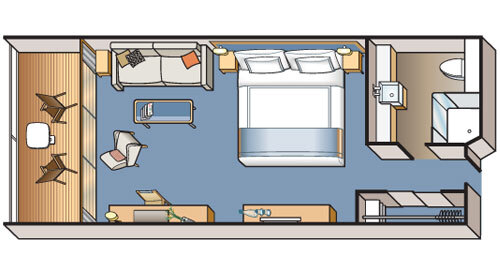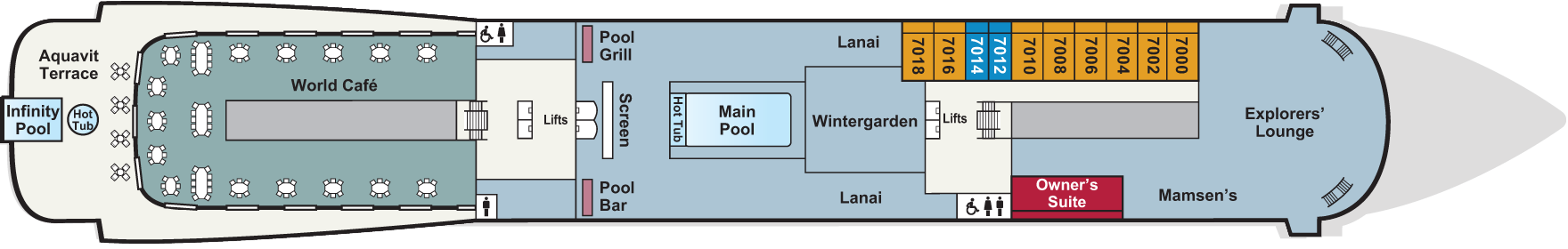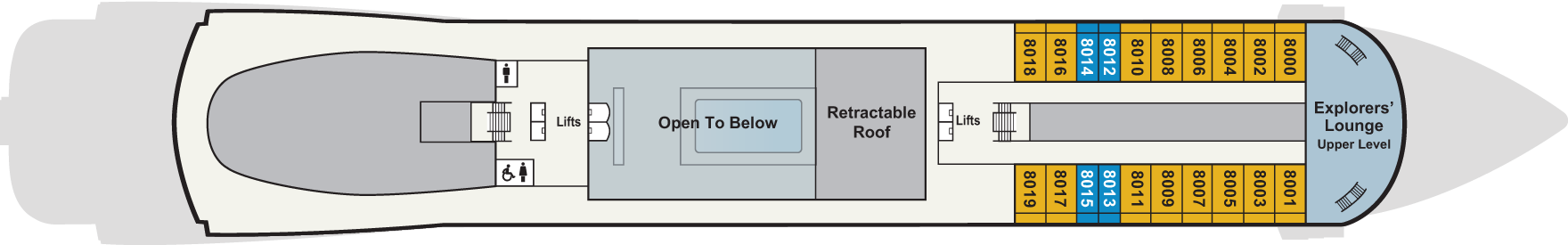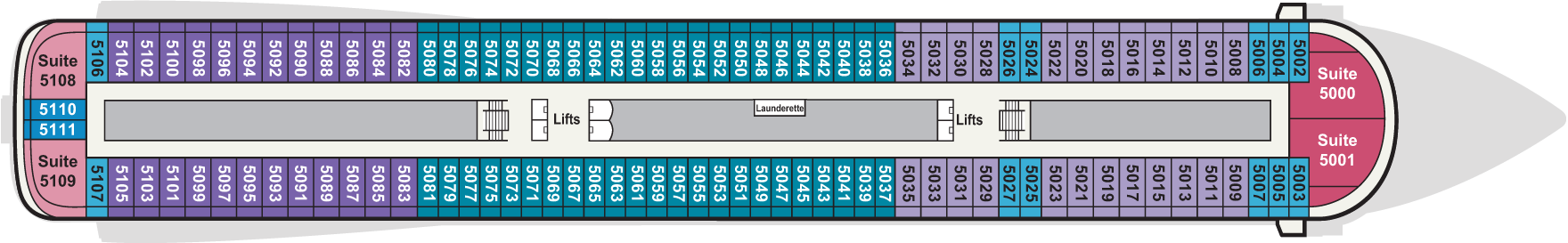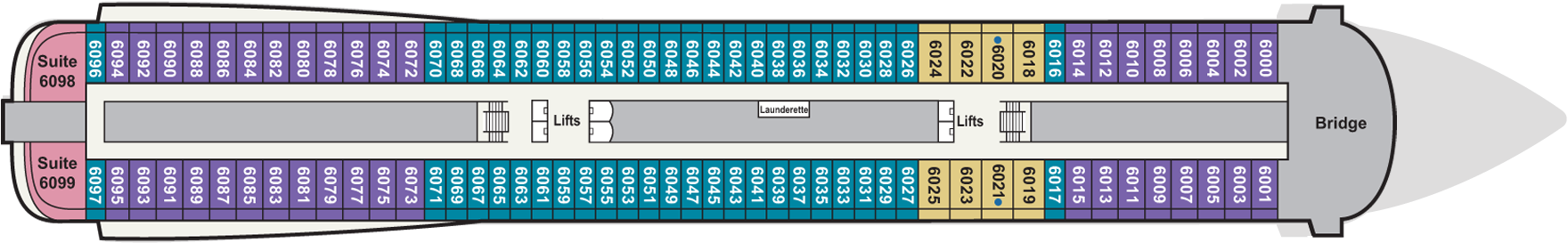Look Around
Click/tap and drag to pan around the image.
Explore the Ship
Click/tap the arrows to stroll through the ship.
Zoom In
Scroll or pinch/expand to zoom into areas of the ship.
Menu & Deck Plan Navigation
Access each deck and individual areas in the menu tray located on the right of the screen, and click or tap to view.
Click or tap on any deck or area label in the deck plan tray located in the top left of the screen. This feature is not available on smaller devices.
Audio & Closed Captions
For an audio guided tour, turn on the audio in the bottom right side menu and make sure your device audio is turned up. You can also add closed captions if it’s helpful.
Look Around
Click/tap and drag to pan around the image.
Explore the Ship
Click/tap the arrows to stroll through the ship.
Zoom In
Scroll or pinch/expand to zoom into areas of the ship.
Menu & Deck Plan Navigation
Access each deck and individual areas in the menu tray located on the right of the screen, and click or tap to view.
Click or tap on any deck or area label in the deck plan tray located in the top left of the screen. This feature is not available on smaller devices.
Audio & Closed Captions
For an audio guided tour, turn on the audio in the bottom right side menu and make sure your device audio is turned up. You can also add closed captions if it’s helpful.